Requiring Purchase Order number on customer account
Under the customer record, navigate to the Finance tab and select the Requires PO# checkbox:
Note: The requires contact for sale will require you to select a contact as an authorized buyer.
The user will need to save the
Customer PO # on Work orders before they can save it when the setting is
enables on customer:
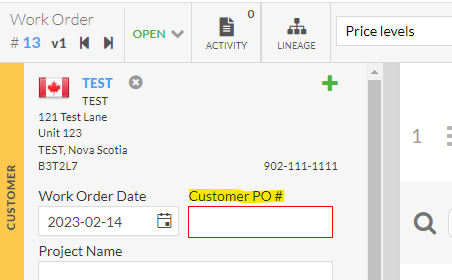
Related Articles
Customer Charge Account / Credit Limit
Adding a credit limit to a customer account allows the customer to purchase products or services on credit. Customer credit can be enabled by editing the Customer Account and adding a credit limit. This will add the following option when tendering an ...Receiving a Purchase Order
These are the steps to receive a purchase order; Go to Purchasing -> Purchase Order Open the purchase order you are receiving Click Generate Receipt Receive what has been shipped; quantities and products Click Save Interactive Demo: Receiving a ...Point Of Sale (POS) Order
Point of Sale orders are designed to record a quick sale and immediate payment (or placed on customer account). A POS order would be used for a checkout or counter transaction where the inventory is in stock. The POS process is fairly ...Creating a Purchase Order
Supplier Purchase Orders can be created by three different methods; direct entry from Purchase Order screen from a Work Order where at least one line item is set to source from purchase through Inventory Replenishment These are the steps to create a ...Purchase Order Totals
The purchase order totals section is detailed below. Totals Section Subtotal - total of the line items above Freight - freight charged on delivery from supplier Surcharge - surcharge charged by supplier Tax - the tax defaults to the warehouse taxing ...